
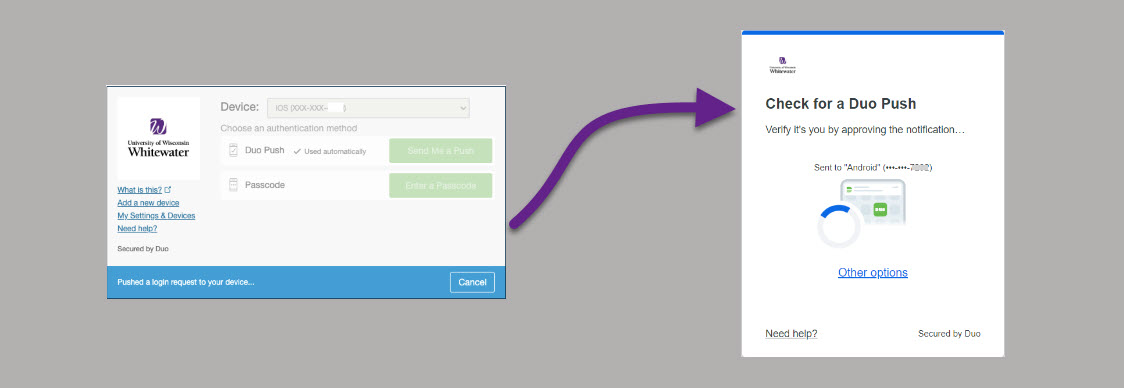
Starting June 2: Duo MFA required for email and O365
Starting June 2, employees enrolled in Multi-Factor Authentication (MFA) will need to authenticate with Duo when accessing email from desktop and mobile Outlook apps, Office 365 (O365) apps, and O365 email (OWA). This applies to all individuals, whether using the Duo mobile app or fob. June 2 was selected to minimize disruption to instruction and end-of-the-semester activities. Because these services are central to most daily activities, ICIT will implement this critical security feature in ways that minimize the impact on your work.
The frequency of using DUO will depend on whether an individual is using desktop/mobile applications or email/O365 from a web browser.
- Email from a web browser and O365 web apps: Individuals accessing O365 email and O365 apps from a web browser will use MFA to log in about once a day following the session length timeout of 12 hours. If you log in with a different device, a new browser, a private browser like Incognito, or after a device reboot, you will need to use Duo MFA even if it is within that same period.
If you have questions about this rollout or issues accessing email and O365, please submit a ticket in ServiceNow.
MFA protects university data and the data of all members of our community from being accessed by cybercriminals. Enabling MFA with email and O365 is another step in this journey. We appreciate your assistance in this security measure.
If you require technology assistance, please feel free to contact the Help Desk. On-demand, self-service resources for using and troubleshooting campus technology are available at helpdesk.uww.edu.